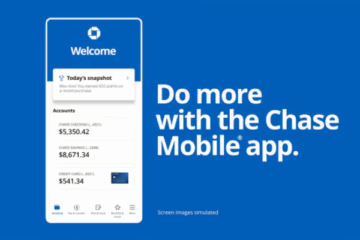Learn to Protect Your Personal Data Online Now
We’re always glued to our phones, right? Sending messages, shopping, watching videos… But have you ever stopped to think about how much of your personal information is scattered across the internet? Name, ID, address, bank passwords…
Advertising
All of this could be out there, and if it falls into the wrong hands, the consequences can be serious! That’s why it’s super important to learn how to protect your personal data online.
Advertising
In this guide, I’ll explain in a simple and straightforward way how you can take care of your online security. Let’s get started?
What is personal data, and why is it so important to protect it?
Personal data includes anything that can be used to identify you. It could be your full name, ID number, email, phone number, or even information like your shopping or viewing preferences. Nowadays, almost every online service asks for some kind of personal data, but do you know what they do with it?
Advertising
If this data falls into the hands of scammers, the damage can be huge: credit card fraud, identity theft, financial scams… The list goes on. That’s why protecting your personal information online isn’t just an option—it’s a necessity.
The biggest threats to your data online

Before you start protecting yourself, it’s crucial to understand who the biggest enemies of your online security are. These threats can be sneaky and may hide in places you’d never suspect, like a seemingly innocent email or a free Wi-Fi connection at the mall.
Knowing these dangers is the first step to avoiding them and keeping your information safe. Here are the main ones:
- Phishing: Deceptive messages that appear to come from banks or well-known companies but are actually scams. They ask for your personal data, and many people fall for it.
- Malware: Malicious programs that invade your devices, steal information, and can even damage your files.
- Public Wi-Fi networks: That “free” connection might not be safe at all. Hackers can use these networks to intercept your data.
- Insecure apps and websites: Not every app or website is trustworthy. Some collect personal information without your knowledge or have vulnerabilities that make them easy targets for attacks.
Create Strong and Unique Passwords for Everything
If your password is the key to your online accounts, then you need a key that no one can copy, right? Using a weak or repeated password is like leaving your door unlocked for anyone to enter.
The truth is, many scams start because people choose easy passwords or reuse the same one across multiple sites. But don’t worry, this is an easy fix! Here’s a simple step-by-step guide to creating strong and secure passwords:
- Use uppercase and lowercase letters, numbers, and symbols. For example: “MyP@ssw0rd2024!”.
- Avoid personal information, like your name or birthdate.
- Create a unique password for each account. Using the same one everywhere is a hacker’s dream.
- Use a password manager (there are several free and reliable options) to store all your passwords without needing to remember them all.
Enable Two-Factor Authentication
Imagine having a door with two locks: even if someone manages to open the first one, the second keeps you safe. That’s exactly what two-factor authentication does!
In addition to your password, which is the first layer of security, you’ll need an extra code, sent via SMS, email, or generated by an app. This makes it nearly impossible for anyone to access your account without your authorization, even if they figure out your password.
On WhatsApp, for example, you can enable this protection by going to “Settings > Account > Two-Step Verification.” Other services like Google, Instagram, and Facebook also offer this feature.
Don’t skip this step for your important accounts—more barriers mean better security!
- On WhatsApp, you can enable this option under “Settings > Account > Two-Step Verification.”
- Services like Google, Instagram, and Facebook also provide this feature. Make sure to enable it everywhere you can!
Be Wary of Suspicious Links and Messages
Scammers are getting more and more creative, and they know exactly how to trick people. They use very convincing strategies, like emails or text messages that seem to come from trustworthy companies, such as banks, the IRS, mobile operators, or even platforms like Netflix.
These messages usually have an urgent tone: “Update your data now” or “Your account will be blocked.” The goal is to make you act quickly, without thinking. That’s where the danger lies.
Before clicking on any link, take a deep breath and follow these tips:
- Read carefully: Spelling errors and strange email addresses are red flags for scams.
- Don’t click on unknown links: If in doubt, go directly to the official website of the company.
- Install a good antivirus: It helps identify malicious websites and files.
Keep Your Devices Protected
Think about it: your phone, computer, and tablet are like vaults holding your digital life. They store your photos, messages, passwords, and even banking details.
If these devices aren’t properly protected, it’s like leaving your front door wide open for anyone to walk in. But don’t worry! With a few simple precautions, you can ensure your data stays safe. Check out these tips:
- Always update: It might be annoying, but updates fix security flaws. Don’t skip them!
- Use antivirus software: Choose a reliable one, even if it’s free. It can make a big difference.
- Be cautious with downloads: Only download apps and programs from official stores or websites.
Social Media: Share with Caution
Social media is the perfect stage for sharing moments and connecting with others. But it’s not all fun and games. For those with bad intentions, your posts can be a goldmine of valuable information.
Things like your address, routine, or even small details can be used against you. So, before posting or clicking on anything, it’s worth taking some precautions. Here are essential tips to help you enjoy social media without falling into traps:
- Review your privacy settings: Make your profiles accessible only to people you know.
- Be careful about what you share: Avoid posting personal data like your address or phone number.
- Watch out for fake links and promotions: “Win a free iPhone” is almost always a scam.
Avoid Public Wi-Fi Networks
Free Wi-Fi is tempting, right? After all, who doesn’t love saving on mobile data? But this “convenience” can turn into a major headache.
Public networks, like those in malls, coffee shops, or airports, are perfect playgrounds for hackers to intercept your online activity: passwords, banking data, messages… Everything can be stolen without you noticing.
If you can’t avoid it and really need to use public Wi-Fi, you can protect yourself by following these simple tips:
- Use a VPN (Virtual Private Network): A VPN app encrypts your data, keeping your connection secure.
- Avoid shopping or accessing your bank account: Save these activities for a secure network.
- Turn off automatic Wi-Fi connection: This prevents your device from accidentally connecting to suspicious networks.
Shop Online Safely
Let’s be honest: shopping online is super convenient, right? You can compare prices, find amazing deals, and get everything delivered to your door. But amidst all this convenience, there are also some traps.
If you’re not careful, you might end up sharing information with the wrong people or even falling for scams. Don’t worry, though—you can enjoy all the benefits of online shopping safely. Just follow these tips:
- Stick to well-known websites: Make sure the URL starts with “https” and has a padlock icon.
- Avoid public networks: Shop only on your home network or using your mobile data.
- Use virtual credit cards: Many banks offer this option for online purchases, providing extra security.
Take Control of Your Data in Apps and Platforms
Have you noticed how almost every app or website asks for some type of data? Whether it’s to create an account or access a service, sharing information is nearly unavoidable.
But do you really know what they’re doing with your data? And worse: are those apps and websites actually secure? The good news is that there are simple steps you can take to minimize risks and have more control over your information. Check out these practical tips:
- Review app permissions: Many apps request unnecessary access. Disable what isn’t essential.
- Delete old accounts: Services you no longer use can pose a risk.
- Monitor data breaches: Use websites like Have I Been Pwned to check if your data has been exposed.
Stay Updated on Security Trends
The world of technology is constantly evolving. Every day, new tools emerge to make our lives easier, but at the same time, online threats and scams are also becoming more sophisticated.
Hackers are always finding creative ways to bypass systems, steal data, and commit fraud. This means that the security measures that worked yesterday might not be as effective tomorrow.
That’s why staying informed is essential to remain protected. The good news is that you don’t have to be a tech expert to keep up with the latest developments.
Nowadays, there are plenty of accessible resources, free courses, and experts who explain everything in a simple and practical way. With the right knowledge, you can avoid problems and keep your data safe. Check out some ideas to stay updated and ensure your digital security:
- Read about digital security: There are blogs and websites that make this topic easy to understand.
- Take free online courses: Many platforms offer lessons on how to protect yourself.
- Follow experts on social media: They share useful tips for your daily digital life.
Protecting your data online might seem complicated at first, but it becomes a habit over time. The tips you’ve seen here are practical and can make a big difference in avoiding headaches in the future.
Start small by changing your passwords, enabling two-factor authentication, and being more mindful about where you click.
Remember: your online security depends on you! Take care of yourself and keep learning. The more prepared you are, the less likely you are to fall for digital scams.